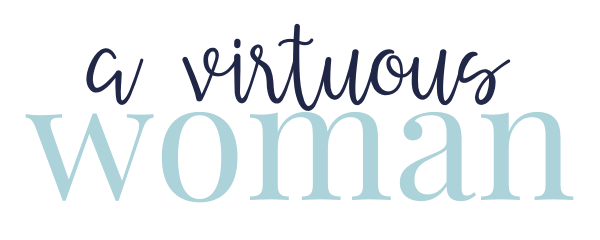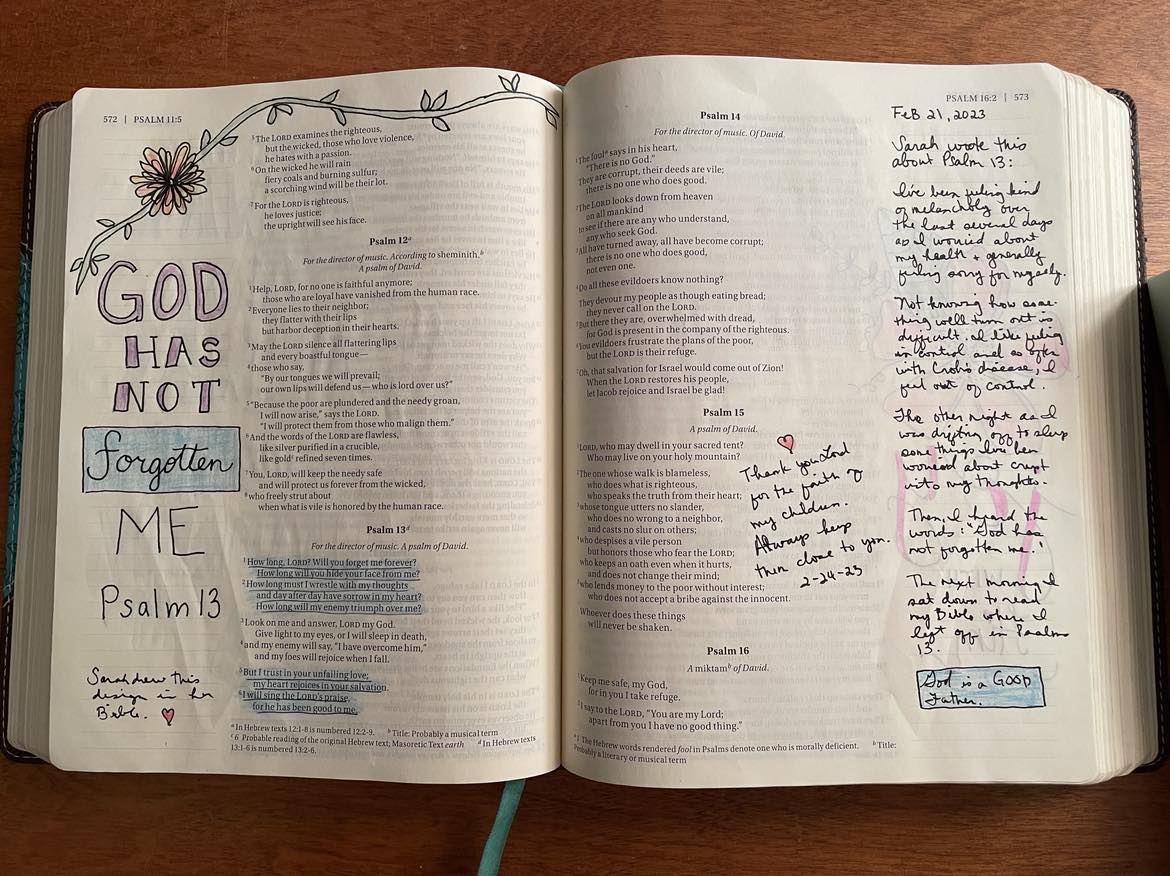The Back Up Plan for Photos and More
Four years ago something devastating happened to me. I had stored all of my digital family photos for the last couple of years on my external hard drive. I should have had them stored in a second place because the external hard drive was stolen and I lost all of my photos.
Talk about heart break!
I learned my lesson. I needed to have a back up plan.
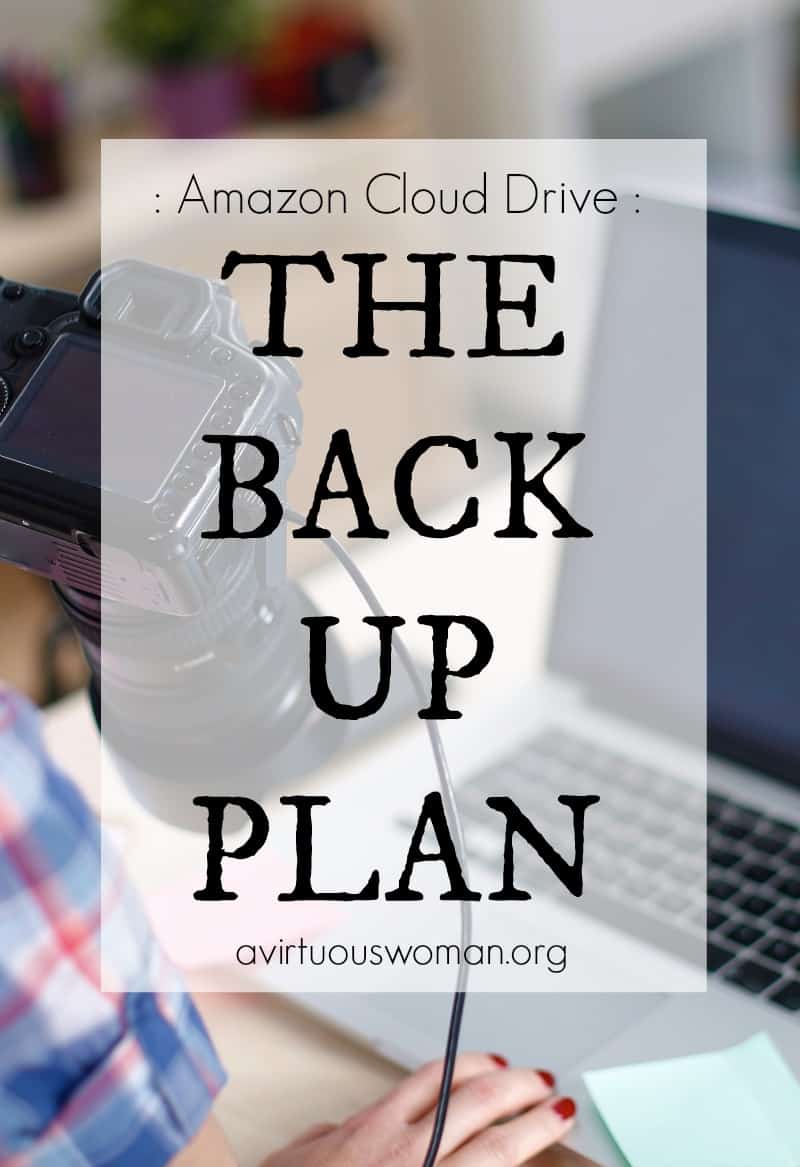
I take anywhere from 700 to 1000 photos every month. Of course, I use my iPhone to take 99% of my photos and it’s so convenient that I snap photos everyday – of everything. My goal is to document our family life with photos and journaling, preserving the precious memories for my kids and grandkids!


My photos are so precious to me and I’m sure you feel the same way! They are too precious to leave to chance in this quickly changing digital world. It won’t be long before CD-Roms are obsolete. Cloud storage insures that you won’t lose your photos.



I’ve mentioned before that I’ve been an Amazon Prime member for quite a few years now. I was very excited a few weeks ago when I learned that Amazon Prime members now get unlimited photo storage!
So, if you are an Amazon Prime member, you already have access to Amazon Cloud Drive with Prime Photos! That means you get unlimited photo storage as part of your Prime membership. PLUS, Prime members get 5 GB of additional storage space for videos, movies, music, and files. It’s just one more reason to sign up for Prime membership if you haven’t already! You can learn more about Amazon Prime benefits here.
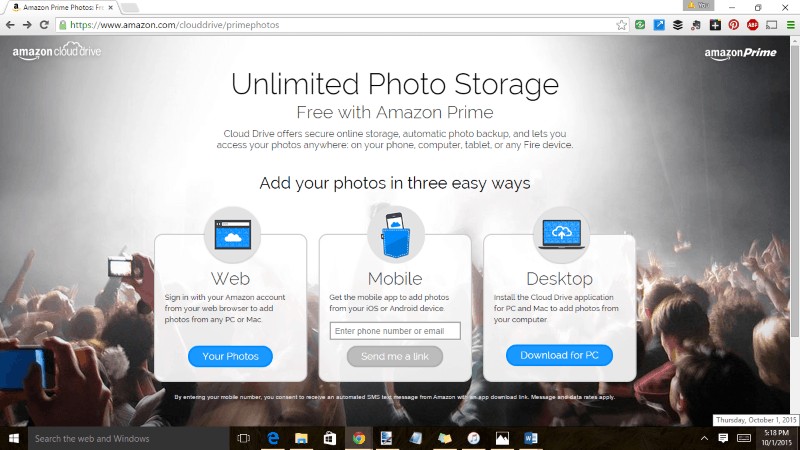
Amazon Cloud Drive is Easy to Use
Amazon Cloud Drive is really easy to use and makes backing up your family’s treasured memories so simple, there’s no reason to ever lose those photos again!
- securely back up and store existing collections of photos.
- automatically upload an unlimited amount of photos, videos, movies, music, and files.
- access Amazon Cloud Drive via the web on your Mac, PC, and/or tablet: just go to http://www.Amazon.com/clouddrive or http://www.Amazon.com/primephotos to get started.
- download the Amazon Photo app, on Android and iOS devices and automatically back up your camera roll – freeing up valuable space on your device, so you can take more pictures and videos!
- the Amazon Photo app allows you to access your photos and personal videos across all your devices
- photos and files can be shared with your family and friends via private links from within the Amazon Photo app or by selecting a folder or file to be shared using the web interface on your computer.
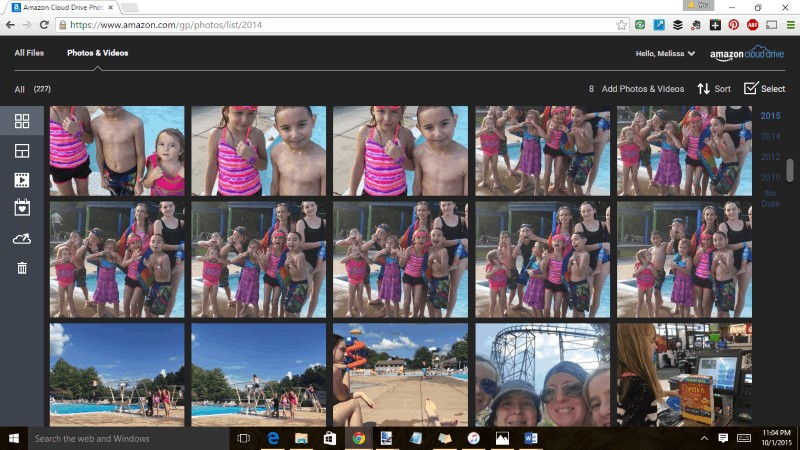
Amazon recently announced two unlimited storage plans, both start with a free 3-month trial:
- Unlimited Everything Plan ($59.99 per year—equivalent of less than $5 per month): Store an infinite number of new and existing photos, videos, files, documents, movies, and music in Cloud Drive.
- Unlimited Photos Plan ($11.99 per year—equivalent of less than $1 per month): Similar to the Prime member benefit – non Prime members can also store an infinite number of photos in Cloud Drive without worrying about taking up space on phones, cameras, or other devices. This plan also includes 5 GB of additional storage for videos or other documents and files.
You really can’t go wrong with Amazon Cloud Drive – and you’ll feel better knowing your photos and other memories are safe and sound!
I was selected for this opportunity as a member of Clever Girls and the content and opinions expressed here are all my own.