How to Make Pinterest Work for Your Blog
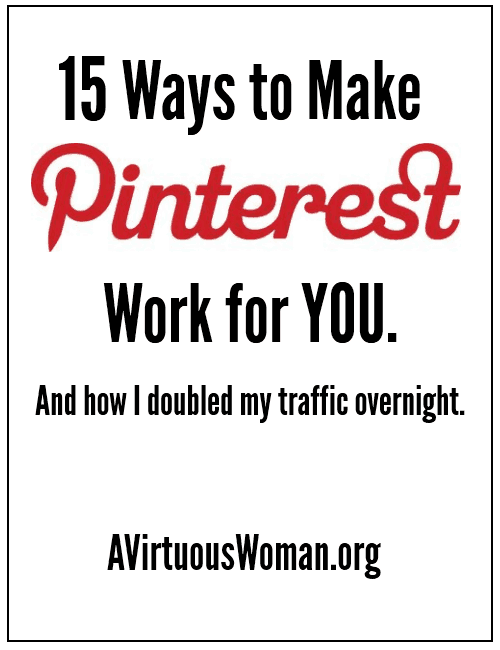
Okay, so today’s post is totally off topic. I mean, I almost never post about the “how to’s” of blogging. {In case you’re wondering I blog on the topic of the 10 Virtues of the Proverbs 31 Woman.}
But, Pinterest has been such an incredible resource for my blog that I thought maybe there are some of you out there who’d like to better utilize Pinterest to help you increase your blog traffic almost over night.
So, let me start at the beginning. I joined Pinterest about two years ago. I loved Pinterest mainly because I loved all of the pretty images and I really loved finding all the neat ideas people share on there. So, while I did post things from my own blog, I was really using Pinterest for mainly “personal use.”
Back in April of 2013, I had a burst of inspiration. I updated a photo for an article I had written 3 years earlier.
Here is the original image:
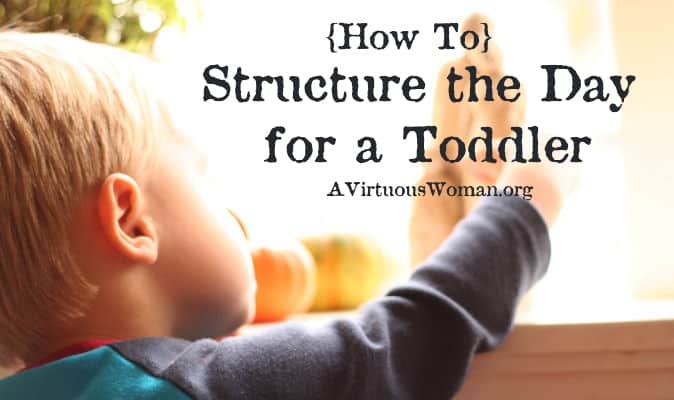
Now, there’s nothing really wrong with this image, but it’s not Pinterest friendly. I added this image to the post:
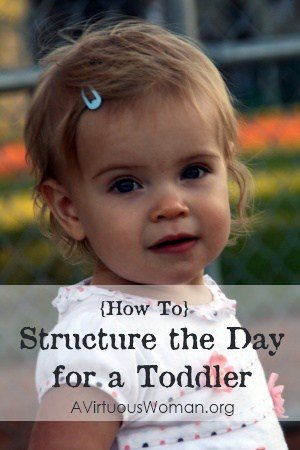
I’ll never forget the next day. Now you have to realize, I wasn’t really expecting anything AMAZING to happen. But when I logged in to my WordPress Dashboard the following morning, my heart almost stopped. I’d had 2000 people visit that one page on my site in less than 24 hours.
That was the day I totally fell in love with Pinterest.
To this day that post continues to be one of my top posts each month. That image has been pinned over 29,000 times.
I’ve been blogging here at A Virtuous Woman since 2001. That’s a long time! But for years I didn’t really focus on trying to “grow” my readership. I just did what I did.
In early 2013 I decided it was time to really kick it up a notch. And when Pinterest changed my blog life forever… I really got excited about growing my readership.
And since then, my monthly totals have more than doubled and continue to steadily grow – where as before I had pretty much leveled off for a number of years.
With over 70,000,000 users on Pinterest worldwide, your blog can’t afford not to be using Pinterest to the best of your ability!
So here are my tips for using Pinterest to grow your blog.
[Tweet “15 Ways to Make Pinterest Work for You. #intentionalblogging #blogging”]
15 Ways to Use Pinterest to Grow Your Blog
1. Use Amazing Images. You have several options.
- Learn to take really great images with your own camera. You don’t have to have an expensive camera to take really good photos.
- Use photo editing software to add the title and your blog name to the picture.
- Warm colors {reds} get repinned more often than cool colors {blues}.
- Make sure EVERY photo on your blog has your blog name on it.
- Use stock photos when you need to. My favorite sources: {free} sxc.hu and {paid} bigstockphoto.com.
2. Use Captivating Titles. You want to grab the attention of your readers. Use easy to read fonts and make sure your title enhances the image. Don’t clutter your image with too many words.
3. Use Vertical Images. Pinterest loves vertical or square images best. Your followers will be able to see the images better and bigger if you use vertical or square images. You don’t want your vertical images to be too long or Pinterest will shorten them. The maximum I would suggest is 1000 pixels.
Personally, though, I usually like my photos to “fit” in the screen so that when readers visit my site, they can see the whole image without having to scroll down. So I usually use a maximum length of 600 or 650 pixels. Most of my images these days run in the 450 x 650 pixel range.
4. Pin Other People’s Stuff. Yes, you want to pin your articles to Pinterest, but make sure that’s not all you’re posting. Make sure that you are following the best of the best in your niche.
Also, don’t follow just anybody. You don’t want your feed cluttered up with stuff you and your readers won’t be interested in – that’s a waste of time. Instead, be selective. Follow people with more followers than you who pin lots of awesome content. That way, you have more awesome content to share with your own followers.
5. Pin LOTS. The more you pin, the more followers you will get. And the more you pin in the categories that fit your blog niche, the more your pins will show up in the “suggestion” boxes that Pinterest showcases when someone pins. And the more followers you get… well, the more people who will be clicking your blog’s awesome pins.
6. Pin Throughout the Day. Not all of your followers will be online at the same time. Take a few minutes off and on throughout the day to pin, pin, pin!
7. Repin Your Own Pins. I have an average of 400 new followers every week. So, that means it’s likely they’ve never seen most of my pins from A Virtuous Woman before.
Here’s the thing. Most pins on Pinterest are repins. I go back and repin my pins to select boards every few days or weeks depending on what the pin is. I only do this on my own personal boards {not collaborative boards} and I only do this on boards that I pin to frequently.
In other words, if someone were to click on my “Get Organized” board, I don’t want them to only see the same pins over and over. So, since I want to promote my “Get Organized” board often, I pin lots of organizing pins from other people often. And then add in my own pins from time to time. If that doesn’t make sense, let me know in the comments!
8. Use Longer Descriptions. Studies have shown that images with a longer description get repinned more often. Be sure to add a good long description in the title of your image to make it easy for your readers when they pin your image.
A good description looks better than the actual uploaded image name. Plus, by adding a description to the title of your image, you get to control what the description looks like when other people pin your images – not many people will edit this. Also, include hashtags!
9. Get Verified. Be sure that your blog is verified. You do this in your profile settings.
10. Use Rich Pins. Pinterest rich pins add more information and branding to your pins. You need rich pins! I’ve done it and it’s not hard. Here’s a tutorial if you need one over at Pinterest Savvy.
11. Ask Your Readers to Pin Your Images. It’s okay to ask! In fact, I’ve realized that my loyal readers are happy to share. So, I’ve started asking them to pin images. You’ll notice on the How to Structure the Day for a Toddler post {images above} that I asked readers to share the image.
12. Make It Easy. You want to make it easy for your readers to share your images on Pinterest. Also, make it easy for people to follow you on Pinterest. You can use social media plugins to help you with that.
13. Collaborative Boards. Join a few active collaborative boards with “bigger name” blogs if you can. You’ll get more exposure that way! Or create your own group board and invite some of your favorite bloggers to join. The worst thing that can happen is they don’t accept the invitation. Collaborative boards can get you a lot of exposure for not just your followers but other members’ followers too.
14. Comment on Pins. Comments stay with the pin – so others see your name. So, if you can offer a thoughtful comment that is relevant and not spammy – do so. Just don’t go overboard. One or two comments a day is all I would recommend, but I only comment on pins when I really do have something of value to add.
15. Add Your Blog Name to Your Name. If you visit my Pinterest Board, you’ll see that I have my blog name {AVirtuousWoman.org} in Brackets next to my full name Melissa Ringstaff. So every time I pin, people see my bio photo along with Melissa Ringstaff {AVirtuousWoman.org} and that might peak someone’s interest and lead them to click on my profile to see what else I’ve got going on – or even click through the verified link in my profile at the top of my Pinterest Board to visit A Virtuous Woman.
Over the last few months I’ve been going back a few times each week and giving ALL of my old posts Pinterest friendly images.
So there you have it. 15 easy ways to make Pinterest work for you.
Do you have any other tips for using Pinterest?
P.S. If you’ve found this post helpful, would you mind sharing this image on Pinterest of Facebook. I’d really appreciate it!
Subscribe to get access to my Free Blog Planner + some of my best blogging tips!
Free Blog Planner

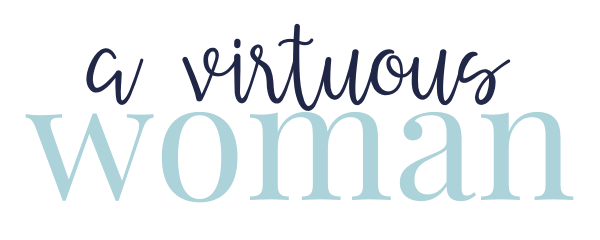




66 Comments